mirror of
https://github.com/kidwellj/proxmox-scripts.git
synced 2025-12-26 01:44:10 +00:00
1.9 KiB
1.9 KiB
Proxmox Scripts
Inspired by tteck's Proxmox helper scripts
Jellyfin Server LXC
Jellyfin Server LXC
To create a new Proxmox Jellyfin Server LXC, run the following in the Proxmox web shell.
bash -c "$(wget -qLO - https://raw.githubusercontent.com/StevenSeifried/proxmox-scripts/main/jellyfin_container.sh)"
⚡ Default Settings: 2GB RAM - 8GB Storage - 2vCPU ⚡
After the script completes, If you're dissatisfied with the default settings, click on the LXC, then on the Resources tab and change the Memory, Cores and Root Disk (Resize disk) settings to what you desire. Changes are immediate.
Jellyfin Server Interface - IP:8096
Emby Server LXC
Emby Server LXC
To create a new Proxmox Emby Server LXC, run the following in the Proxmox web shell.
bash -c "$(wget -qLO - https://raw.githubusercontent.com/StevenSeifried/proxmox-scripts/main/emby_container.sh)"
⚡ Default Settings: 2GB RAM - 8GB Storage - 2vCPU ⚡
After the script completes, If you're dissatisfied with the default settings, click on the LXC, then on the Resources tab and change the Memory, Cores and Root Disk (Resize disk) settings to what you desire. Changes are immediate.
Emby Server Interface - IP:8096
