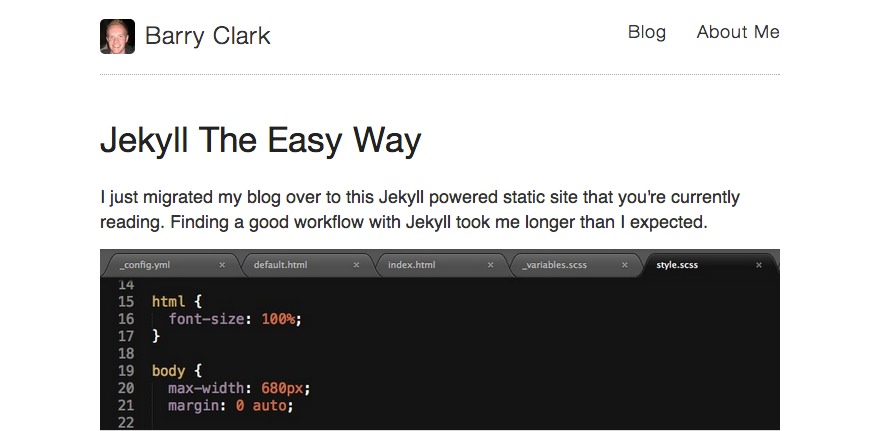| _includes | ||
| _layouts | ||
| _posts | ||
| images | ||
| scss | ||
| .gitignore | ||
| _config.yml | ||
| about.md | ||
| Gruntfile.js | ||
| index.html | ||
| README.md | ||
| sitemap.xml | ||
| style.css | ||
Jekyll Boilerplate
Create your Jekyll blog in minutes, without needing to set up local development.
- Fully responsive design
- Syntax highlighting
- Disqus and Google Analytics integration
5 Minute Blog Setup on GitHub Pages
1) Fork Jekyll Boilerplate
Click the fork button at the top right of the repository.
2) Rename it to be your GitHub user site
After forking, click the Settings button on your new repository and change the repository name to username.github.io -- make sure that username is replaced with your GitHub username!
Hosting your Jekyll blog on your GitHub user account takes care of a LOT of the hard work for us. You'll see shortly.
3) Your blog is live!
You can now go to http://username.github.io and you'll see your site live! This can take up to 10 minutes to update, but often it's there right away.
4) Customize your blog
You can quickly update a lot by simply editing the configuration file. Go to the base directory and open up _config.yml. In there you'll be able to edit your:
- Blog name
- Description
- Avatar
- Social links
- Disqus comments code
- Google Analytics code
5) Publish your first post
Go to the _posts folder and simply edit the one that's there to create your first blog post! Jekyll pulls the date of the post from the filename, so you can edit that to today's date.
Ok, so writing your blog post might take more than 5 minutes, but once you've got it written you're set!
Set up your own domain name
Follow the latest GitHub Pages Custom Domain Guide to set up your custom domain name. I've created the CNAME file already, so that you can easily edit it within the repository.
Publishing New Content
Alternative flow for publishing content, without needing Local Development Environment
Customizing The Theme
Hacking without a local development environment
If you're just looking to make a couple of quick theme changes, then this might do the trick for you.
Local Development
1) Install Dependancies
Get notified when I release updates or a new theme
I'm working on a portfolio site theme right now, and more to come after that. If you'd like me to let you know when I release a new theme, just drop me your email for updates.
Alternative Jekyll starting points
This wasn't what you were looking for? Here are some other Jekyll starting points that might hit the spot:
- Left by Zach Holman - Jekyll theme with a sidebar
- Hazelnut by Mig Reyes - Includes sweet Pow workflows
- Octopress by Brandon Mathis - Another established starting point with lots of options
- mojombo.github.io by Tom Preston-Werner - TPW's original Jekyll theme