## Proxmox Scripts
Inspired by [tteck's Proxmox helper scripts](https://github.com/tteck/Proxmox)
Jellyfin Server LXC

Jellyfin Server LXC
To create a new Proxmox Jellyfin Server LXC, run the following in the Proxmox web shell.
```
bash -c "$(wget -qLO - https://raw.githubusercontent.com/StevenSeifried/proxmox-scripts/main/jellyfin_container.sh)"
```
⚡ Default Settings: 2GB RAM - 8GB Storage - 2vCPU ⚡
After the script completes, If you're dissatisfied with the default settings, click on the LXC, then on the **_Resources_** tab and change the **_Memory_**, **_Cores_** and **_Root Disk_** (Resize disk) settings to what you desire. Changes are immediate.
**Jellyfin Server Interface - IP:8096**
____________________________________________________________________________________________
details>
Emby Server LXC
Emby Server LXC
To create a new Proxmox Emby Server LXC, run the following in the Proxmox web shell.
```
bash -c "$(wget -qLO - https://raw.githubusercontent.com/StevenSeifried/proxmox-scripts/main/emby_container.sh)"
```
⚡ Default Settings: 2GB RAM - 8GB Storage - 2vCPU ⚡
After the script completes, If you're dissatisfied with the default settings, click on the LXC, then on the **_Resources_** tab and change the **_Memory_**, **_Cores_** and **_Root Disk_** (Resize disk) settings to what you desire. Changes are immediate.
**Emby Server Interface - IP:8096**
____________________________________________________________________________________________